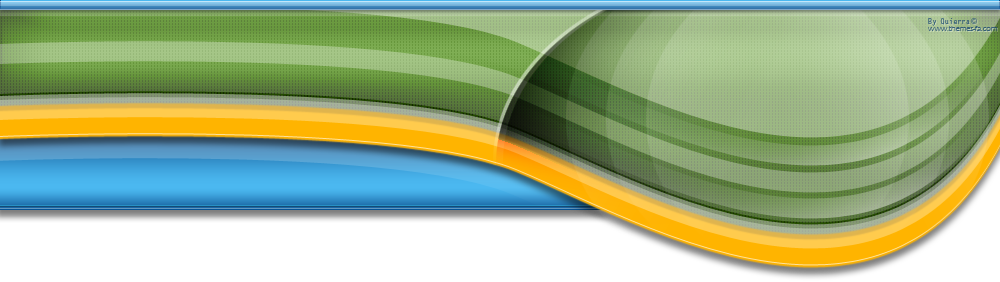This is not really a TUT.
i am just releasing how i make a Hotkey's for Combat arms
i did not leech this ok. so just copy and pest the code below into your compiler
I WILL RELEASE A COMBAT ARM HOTKEY HACKS.
I AM NOT GOING TO CALL YOU NOOB. I START WITH NOOB. TNX FOR ALL YOU GAMERZPLANET MODIRATOR FOR HELPING ME START WITH THIS CODE.
THIS CODE IS CREDIT TO GAMERZPLANET c/c++ section.
BUT THIS CODE IS MADE BY SouLsister
I LOVE YOU GAMERZDESTROY!
HOPE YOU LIKE IT!

i am just releasing how i make a Hotkey's for Combat arms
i did not leech this ok. so just copy and pest the code below into your compiler
I WILL RELEASE A COMBAT ARM HOTKEY HACKS.
I AM NOT GOING TO CALL YOU NOOB. I START WITH NOOB. TNX FOR ALL YOU GAMERZPLANET MODIRATOR FOR HELPING ME START WITH THIS CODE.
THIS CODE IS CREDIT TO GAMERZPLANET c/c++ section.
BUT THIS CODE IS MADE BY SouLsister
I LOVE YOU GAMERZDESTROY!
- Code:
// THIS CODE IS MADE BY SouLsister
#include <windows.h>
#include <shellapi.h>
#pragma comment(lib,"shell32.lib")
void __cdecl PushToConsole( const char* szCommand )
{
DWORD *LTCient = ( DWORD* )( 0x3776FCC8 );
void* CONoff = ( void* )*( DWORD* )( *LTCient + 0x208 );
__asm
{
push szCommand;
call CONoff;
add esp, 4;
}
}
bool IsGameReadyForHook()
{
if( GetModuleHandleA( "d3d9.dll" ) != NULL
&& GetModuleHandleA( "ClientFX.fxd" ) != NULL
&& GetModuleHandleA( "CShell.dll" ) != NULL )
return true;
return false;
}
void MemCopy(void* Dest, const void* Src, int Len)
{
DWORD OldProtect;
DWORD OldProtect2;
VirtualProtect(Dest, Len, PAGE_EXECUTE_READWRITE, &OldProtect);
memcpy(Dest, Src, Len);
VirtualProtect(Dest, Len, OldProtect, &OldProtect2);
FlushInstructionCache(GetCurrentProcess(), Dest, Len);
}
void main()
{
MessageBoxA(NULL," Enter You Text Here ","Bravia's Source",MB_OK);
while (!IsGameReadyForHook()){
Sleep(20);
}
bool boxes = false;
bool fog = false;
bool speed = false;
PushToConsole("FallDamageMinHeight 0.000000");
PushToConsole("FallDamageMaxHeight 0.000000");
PushToConsole("FallDamageMax 0.000000");
while(true){
if(GetAsyncKeyState(VK_NUMPAD1)<0){
if(boxes){
PushToConsole("ModelDebug_DrawBoxes 0");
PushToConsole("SkelModelStencil 0");
boxes = false;
} else {
PushToConsole("ModelDebug_DrawBoxes 1");
PushToConsole("SkelModelStencil 1");
boxes = true;
}
}
if(GetAsyncKeyState(VK_NUMPAD2)<0){
if(fog){
PushToConsole("FogEnable 1");
fog = false;
} else {
PushToConsole("FogEnable 0");
fog = true;
}
}
if(GetAsyncKeyState(VK_NUMPAD3)<0){
if(speed){
PushToConsole("BaseMoveAccel 3000.000000");
PushToConsole("StartAccel 500.000000");
PushToConsole("MaxAccel 3000.000000");
PushToConsole("AccelInc 6000.000000");
PushToConsole("WalkVel 70.000000");
PushToConsole("FRunVel 285.000000");
PushToConsole("BRunVel 285.000000");
PushToConsole("SRunVel 285.000000");
PushToConsole("DuckVel 50.000000");
speed = false;
} else {
PushToConsole("BaseMoveAccel 3000.000000");
PushToConsole("StartAccel 3000.000000");
PushToConsole("MaxAccel 3000.000000");
PushToConsole("AccelInc 3000.000000");
PushToConsole("WalkVel 3000.000000");
PushToConsole("FRunVel 3000.000000");
PushToConsole("BRunVel 3000.000000");
PushToConsole("SRunVel 3000.000000");
PushToConsole("DuckVel 3000.000000");
speed = true;
}
}
Sleep(20);
}
}
BOOL APIENTRY DllMain( HMODULE hModule,
DWORD ul_reason_for_call,
LPVOID lpReserved
)
{
switch (ul_reason_for_call)
{
case DLL_PROCESS_ATTACH:
ShellExecute;
CreateThread(NULL, 0, (LPTHREAD_START_ROUTINE)&main, NULL, 0,NULL);
break;
case DLL_THREAD_ATTACH:
case DLL_THREAD_DETACH:
case DLL_PROCESS_DETACH:
break;
}
return TRUE;
}
HOPE YOU LIKE IT!